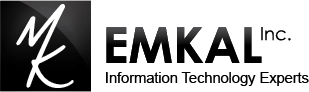Purchasing new computers for your business can feel like an overwhelming task. There are so many options, making it hard to feel confident in choosing the best one to suit your needs. You know that the right business IT solutions can be critical in supporting your success, but is there an easy way to determine what type of computer to buy?
When it comes down to it, there’s no magic formula to follow that ensures you get the perfect computer for your needs, but there are a few things to keep in mind when doing your research and making your investment. When making any decisions around business IT solutions, companies will naturally have to assess practical factors such as budget and space constraints. But when it comes to more technical decisions, seeking the advice of an IT expert can really help alleviate any doubts.
EMKAL provides managed IT support services to business in various industries in the Guelph, Kitchener and Waterloo area and takes great pride in being able to provide solid guidance and expertise to our clients. If you need a steadfast IT company to help your business thrive, we’d be happy to speak with you.
What You Should Know When Buying A New Computer For Your Business
We understand that business owners aren’t typically interested in becoming computer experts. However, when you have a basic understanding of the key elements that go into buying the right computer, you’ll have a much better chance of making the smartest choice to support your needs.
Here are EMKAL’s five tips to keep in mind when buying your next business computer:
1. Hard drive. There are two basic hard drive technologies to choose from. Mechanical hard drives have been around for a long time and are generally cheaper, but they will be slower. We highly suggest going with the second option, an NVMe SSD drive (a non-volatile memory express solid-state drive), which is necessary to get good performance such as quick boot times and system responsiveness.
2. Operating system. A Windows 10 Pro operating system is a smart choice as it is required to join an Active Directory domain, to enable bitlocker full volume encryption.
3. RAM. The bare minimum Microsoft suggests is 4GB of RAM (memory) in your system, but we highly recommend 8GB as the minimum so that you can easily run several programs at once or work with large data sets or files. Depending on the work you do, it may make sense to bump it up to 16GB of RAM for even better response time and swift application switching.
4. Size. As mentioned, space constraints may dictate the type of computer you can select, but if choosing a laptop, go for a 1080p screen at least. For a desktop, select a monitor 27″ in size with 1440p so that you have enough workspace to view multiple documents at once and won’t have to alternate between windows.
5. Warranty. Don’t buy a computer with less than a three-year warranty for hardware. You want a reliable service that can repair or replace malfunctioning hardware quickly so that your downtime is minimal. Avoid warranties provided by a third party, as those are always more difficult to get support from versus the warranties provided directly from the manufacturer.
Find The Right IT Solutions To Support Your Needs
In today’s economy, having strong IT solutions and support is critical to success. Whether you’re upgrading your hardware or software, EMKAL can offer managed IT solutions designed to specifically support each client’s individual needs. From regular IT support, to software development or an IT implementation, the EMKAL team can deliver the results you need. Elevate your business success by investing in the IT support you need. Contact us to learn more about how we can help.